![[3ds Max] PF Source 01](https://img1.daumcdn.net/thumb/R750x0/?scode=mtistory2&fname=https%3A%2F%2Fblog.kakaocdn.net%2Fdn%2FYXf9R%2FbtsNHagctKk%2FMG65QBriK3pKZB0NXqp850%2Ftfile.dat)

[3ds Max] PF Source 01Graphic/3ds Max2025. 5. 1. 14:39
Table of Contents
예전에 비공개 블로그에 올려뒀던 거 여기에도 업로드 겸 복습.
https://help.autodesk.com/view/3DSMAX/2021/ENU/?guid=GUID-89DA4474-E8F4-496F-9339-305D8C8E241E
Help
help.autodesk.com
00. 파티클(Particle Flow Source) 생성
1. [Create] - [Geometry] - [Particle Systems] 에서 [PF Source] 생성
- 애니메이션을 재생하면 파티클 움직임 확인 가능



01. PF Source 기본 설정
- 방사체 크기 : PF Source의 [Emission]에서 Length/Width 초기 설정 가능
- 방사체 방향 : PF Source 오브젝트 회전시키기
- Quantity Multiplier : 파티클 표시 %

02. Particle View 기본 연산자
- Setup의 [Particle View] 버튼 클릭

https://help.autodesk.com/view/3DSMAX/2021/ENU/?guid=GUID-E66ED65C-B467-47D4-B467-27286098529D
Help
help.autodesk.com
02-1. Birth
- Emit Start/Stop : 시작/마지막 프레임
- Amount : 파티클 개수

02-2. Position Icon
- 파티클 로케이션 : [Location]에서 선택
- 로케이션 랜덤 시드 : [Uniqueness] - [Seed]에서 숫자 입력 or [New] 클릭


02-3. Speed
- Speed : 속도
- Variation : 속도 변화량


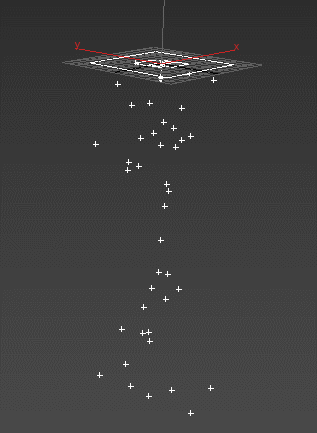

02-4. Shape
*렌더링으로 모양 확인 가능



02-5. Display
*뷰 포트에서 렌더링되는 형태 설정


03. 파티클 수명 설정
PF Source는 기본적으로 애니메이션의 마지막 키프레임에 도달해야 초기화된다.
예시 ) ↓ Birth에서 0~10으로 설정 = 10프레임까지 방출, 애니메이션 프레임이 끝날때까지 초기화 X

*[Delete] 연산자 추가로 파티클 수명 설정
- Life Span : 파티클 수명
- Variation : 수명 변화



연산자 정리
| PF Source | Unity Particle System | UE Niagara VFX System |
| Birth | Duration | Duration |
| Position Icon | Shape | Location 모듈 |
| Speed | Start Speed | Add Velocity |
| Shape | Rendering | Renderer |
| Display | Rendering | Renderer |
https://help.autodesk.com/view/3DSMAX/2021/ENU/?guid=GUID-03530ACE-C9F8-4E29-B6CD-7B7BA09F986F
Help
help.autodesk.com
![[MAX Script] 오픈 그룹 생성 스크립트(Create_OpenGroup)](https://img1.daumcdn.net/thumb/R750x0/?scode=mtistory2&fname=https%3A%2F%2Fblog.kakaocdn.net%2Fdn%2Fc9gTze%2FbtsNiMOBgPO%2FMaFq5tRKJupyO7wFgMLSRK%2Fimg.png)
![[MAX Script] 오브젝트 조작](https://img1.daumcdn.net/thumb/R750x0/?scode=mtistory2&fname=https%3A%2F%2Fblog.kakaocdn.net%2Fdn%2FRSDlK%2FbtsLeOsoFgq%2Fyh7dxQPoI1ddJr04Da6Ts1%2Fimg.png)
![[3ds Max] SnapShot](https://img1.daumcdn.net/thumb/R750x0/?scode=mtistory2&fname=https%3A%2F%2Fblog.kakaocdn.net%2Fdn%2FbX9qf6%2FbtsKKyrYlTf%2FhtF0PBwDJWlNrQD3XqEb41%2Fimg.gif)